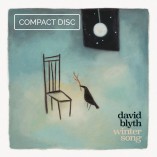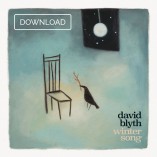Shop | FAQ
Ordering
What is the ordering process?
After you’ve named your price click the add to cart button and then view cart to review your purchase. Once you’ve completed your purchase you’ll receive an email receipt. When the funds have cleared in my account your product will be made available. If you have purchased a download you’ll receive an email with links to your downloads. If you have purchased a CD you’ll receive an email telling you it is in the mail.
What is Name Your Price?
During the process of creating this album, several people expressed a desire to contribute towards the costs. Ultimately, I decided to fund the project myself. The Name Your Price option is for those who may wish to contribute a little extra towards this project – or help fund the next one. For those on a budget, you can also pay less.
I’ve completed the ordering process but haven’t received any emails from you!
Please check your spam and junk folders. If you still can’t find any emails, please email me a description of the problem and I will sort it out for you as soon as I can.
I’ve received confirmation of my order but not my download links!
If you paid by Direct Bank Transfer you will need to wait until your funds have cleared in my account. Please check that you used your Order ID as the payment reference when you made the transfer – this is the only way I can match your order to your payment. If you have forgotten to do this, please email me a copy of your purchase receipt AND bank payment receipt, and I will sort it out for you as soon as I can.
I pre-ordered your album but haven't received my download links!
All pre-ordered albums become available on the day of the album release – not when you complete your order. For Winter Song, the release date was 22 July 2014. If, after this date, you still haven’t received your download email, please check your spam and junk folders. If you still can’t find it, please email me a copy of your receipt with a description of the problem, and I will sort it out for you as soon as I can.
Payment
Which payment methods do you offer?
You can choose one of three payment methods: Direct Bank Transfer, Pay Pal, or Credit/Debit Card. I accept card payments through Pay Pal. You do not need a Pay Pal account to use this method.
What is the process for Direct Bank Transfer payments?
After you place your order, my bank account details and your receipt will be displayed on-screen and emailed to you. When transferring funds to my account, please use your Order ID as the payment reference. Your order will be shipped when the funds have cleared in my account – this may take 1 or 2 working days, longer for international buyers.
What is the process for Paypal payments?
After you place your order, you will be automatically directed to the Pay Pal payment portal to complete your payment. Once your payment is completed, you will be returned to this site where you can view your receipt. Your receipt will also be emailed to you.
What is the process for Credit/Debit Card payments?
I accept card payments through Pay Pal. You do not need a Pay Pal account to use this method. After you place your order, you will be automatically directed to the Pay Pal payment portal where you can choose the Credit or Debit Card option. Once your payment is completed, you will be returned to this site where you can view your receipt. Your receipt will also be emailed to you.
Downloading
How do I download my files?
Once your order is complete, you will receive an email with links to your music downloads. Click on the file you wish to download and your default web browser will open. Your download should begin automatically.
How many times can I download my files?
Each download link remains active for one week and can be downloaded up to 3 times. Unfortunately, if a download fails, or is cancelled, this still counts as a download – sorry, I have no control over this. If you have reached your download limit and still not successfully downloaded your file, please read the FAQ below.
What if my download fails, expires, or I have reached my download limit?
If you have reached your download limit and still not successfully downloaded your file, you can always try another of the file-formats supplied. If your download links expire before you have successfully downloaded them, please email me a copy of your receipt with a description of the problem, and I will sort it out for you as soon as I can.
Where can I find the download on my computer?
Mac: If you weren’t asked where to save your file, look in the Downloads folder.
PC: Start by looking in your My Downloads and My Music folders. If your download isn’t there, please try your download again. However, when you click download this time, click Save (not Open) in the dialog box that appears, then choose a location for the file.
How do I unzip my download?
Your download is supplied in a compressed format called zip. Before you can use your download, you’ll need to decompress (unzip) it:
Mac: Double-click the file and it will unzip automatically.
PC: Right-click the file and choose Extract All… and it should unzip automatically. If you don’t see the Extract All… option, make sure that the file name ends in .zip and try again. If you still don’t see the Extract All… option, double-click the file to open a window listing all the files inside. Press Ctrl+A to select all the files, then drag them into a folder or onto your desktop. If that doesn’t work either, you may need to install unzipping software on to your computer – you can find some here.
When I try to unzip my file I get an error message saying…
… the zip file is empty
.
.. enter a password
.
.. some of the tracks are missing
All of these errors indicate the that the downloaded file is incomplete – maybe due to a hiccup in your internet connection or maybe because the download has not yet finished. Try downloading the album again. Downloads can be quite large, so please be patient and check that they are complete before trying to unzip them.
File Formats
Which file should I download?
Every song or album is supplied at three quality levels (Good, Better, Best) with two file format options for each: so, six all together. You can choose to download one or all of the formats supplied, it’s up to you. Read the FAQs below for a description of each quality level and the file formats.
Good Quality...
Bit Rate: 128 kbps
File Formats: mp3 and m4a
This can be thought of as streaming quality audio – the sort of quality you might hear from a podcast or online radio station. These files use audible compression to reduce the file size. Whilst it’s fair to say most people can’t hear this compression, many people can. Choose this file option if you have a slow internet connection, or want a fast download – you can always download the better quality later.
Better Quality...
Bit Rate: 320 kbps
File Formats: mp3 and m4a
This can be thought of as music-store quality audio – the sort of quality you would receive from an online music store. These files also use audible compression to reduce the file size, but at a much higher bit-rate. Whilst some people will say they can still hear this compression, most likely they can’t. In most cases this will be the download of choice. The quality is excellent and the little bit of compression means that the files download fairly quickly.
Best Quality...
Sample/Bit Rate: 44.1 khz/16 bit
File Formats: m4a and flac
This can be thought of as CD quality audio – the sort of quality you would hear on a compact disc. These files use inaudible (lossless) compression to reduce the file size. Choose this file option if having the best audio quality is important to you. The files are a bit larger, so you’ll need a decent internet connection and a bit of patience.
mp3...
This is the safest download format. These files are compatible with almost all computers, digital music players, and devices. It uses audible compression to reduce the file size which at low bit-rates can be heard.
m4a...
This is the default file format for iTunes. It also uses audible compression to reduce file size which at low bit-rates can be heard. However, it can also encode inaudible (lossless) compression.
flac...
Similar to m4a-lossless, it uses inaudible (lossless) compression. Although not widely supported, this format is popular amongst audiophiles for it’s high quality. It’s not supported by iTunes but can be converted to a format that is.
That's all very interesting but I still don't know which file to download!
Download the Better Quality [4ma] first.
If this doesn’t work for you, download the Better Quality [mp3].
Listening
How do I get my songs into iTunes or Windows Media Player?
iTunes: Open iTunes and choose File > Add To Library.
Windows Media Player: Either select the audio files, right click them and then choose Add to Windows Media Player List. Or, drag and drop the audio files onto the Windows Media Player window.
How do I download straight to my iPhone?
Unfortunately, this is not possible or, if it is, it’s far too complex to describe here. Personally, I would always recommend downloading to your desktop computer or laptop before transferring it to your hand-held device.
How do I download straight to my Android device?
Personally, I would recommend downloading to your desktop computer or laptop before transferring it to your hand-held device. However, if you insist…
• Download the .zip file from your receipt.
• Unzip the file to your Music folder.
• Rescan your Music folder.
• Open the music app.